Editor's review
Mathematics is a subject that encompasses study of space and quantity that mathematicians ascertain with the use of numbers and equations that also include calculations and measurement. Teachers and educational professionals strive to prepare interactive quizzes and tests to facilitate greater learning through effectual practice that strengthens an individual’s grasp over the subject. Since the arrival of computer systems and other digital media, the educational sector has benefited a lot in the form of processing varied learning procedures that can be imparted through the web crossing barriers of borders and even nations. Several applications are available nowadays that aid in preparation of concepts and tests for training purposes; however in case of Mathematics, Mathpad 1.0 is a unique device that one can use for preparing quizzes and analysis.
Mathpad opens with a neatly arranged interface with the main options placed at the top panel and main screen displaying the prepared equations intuitively. This easy to operate text editor for Mathematics that facilitates effective mixing of ordinary text and any other mathematical expression which is useful for Math teachers to create handouts, tests and interactive quizzes or even save the formatted text as an image for future reference. The program works easily with the user just requiring to type in the characters at the keyboard and various other features to help in creating equations easily. Moreover, the program also includes implementation of standard italics for inserting mathematical symbols easily and even allows simple making of exponents, fractions and roots. It also features mathematical drawings and graphs and is a delight for any Mathematics teacher and even students who love math as a subject.
To conclude, Mathpad 1.0 comes across as a useful utility for preparing Mathematics quiz modules and tests that will intuitively help the learners to practice and hence gets a rating score of 3.5 points for its utility value.


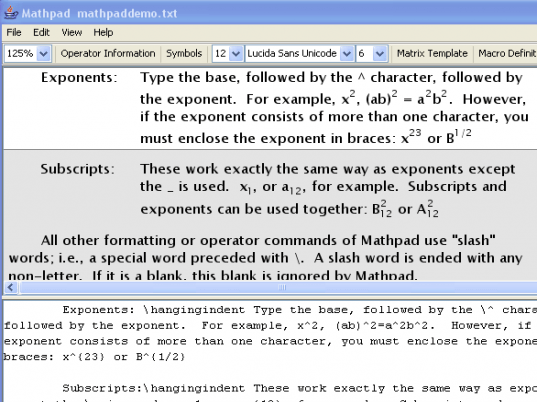

-poor file compatibility
-full range of greek letters and logical indicators not included
The product is an easy to use mathematical keyboard interface and suitable for many basic applications, but since it does not include the full range of commonly used mathematical indicators and other greek lettering it is difficult to generate concise and logical mathematical, logical and scientific notes beyond a certain level. Furthermore the files and symbols are stored as images rather than font/text based data, hampering compatibility with other notes and programs used. The `dual screen` interface does facilitate easy use and comprehension, but I would personally rather use software which automatically generated the stated characters in one text window.
0 thru 9 to infinity!
The developers need to add those numbers, with the infinity line above each, so infinity numbers can be written, considering infinity numbers are a significant part of math but cannot be expressed in MathPad. :(
The solution is simple but will the developers make it happen? ;)
Ribbit :)